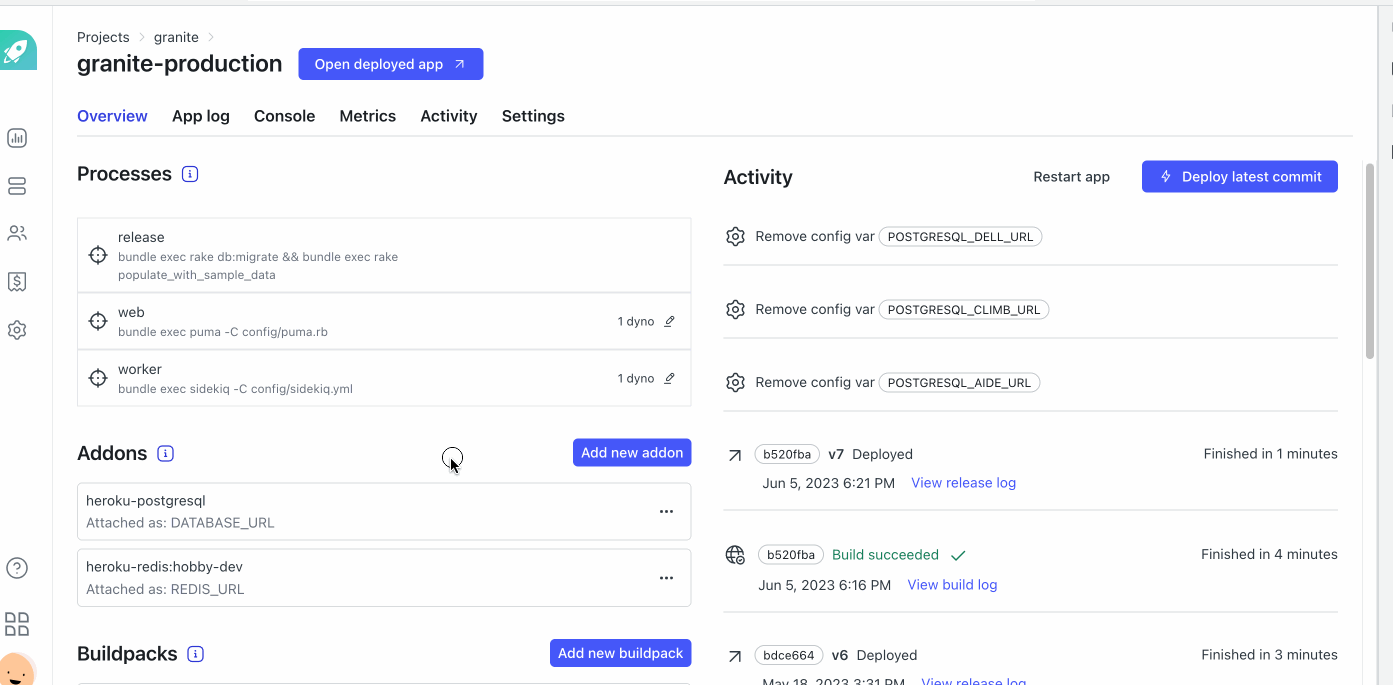You can safely restore your PostgreSQL database to a specific time in the past 24 hours in case of a database crash or data loss.
Here's how to rollback your database:
Click on the PostgreSQL database in the Addons section
Go to the Rollback page
Give the target time and plan
Click the Submit button
-
A new addon will be created with the desired data
Note: If you want to use the new addon as the primary addon please click the ... button and click Promote .