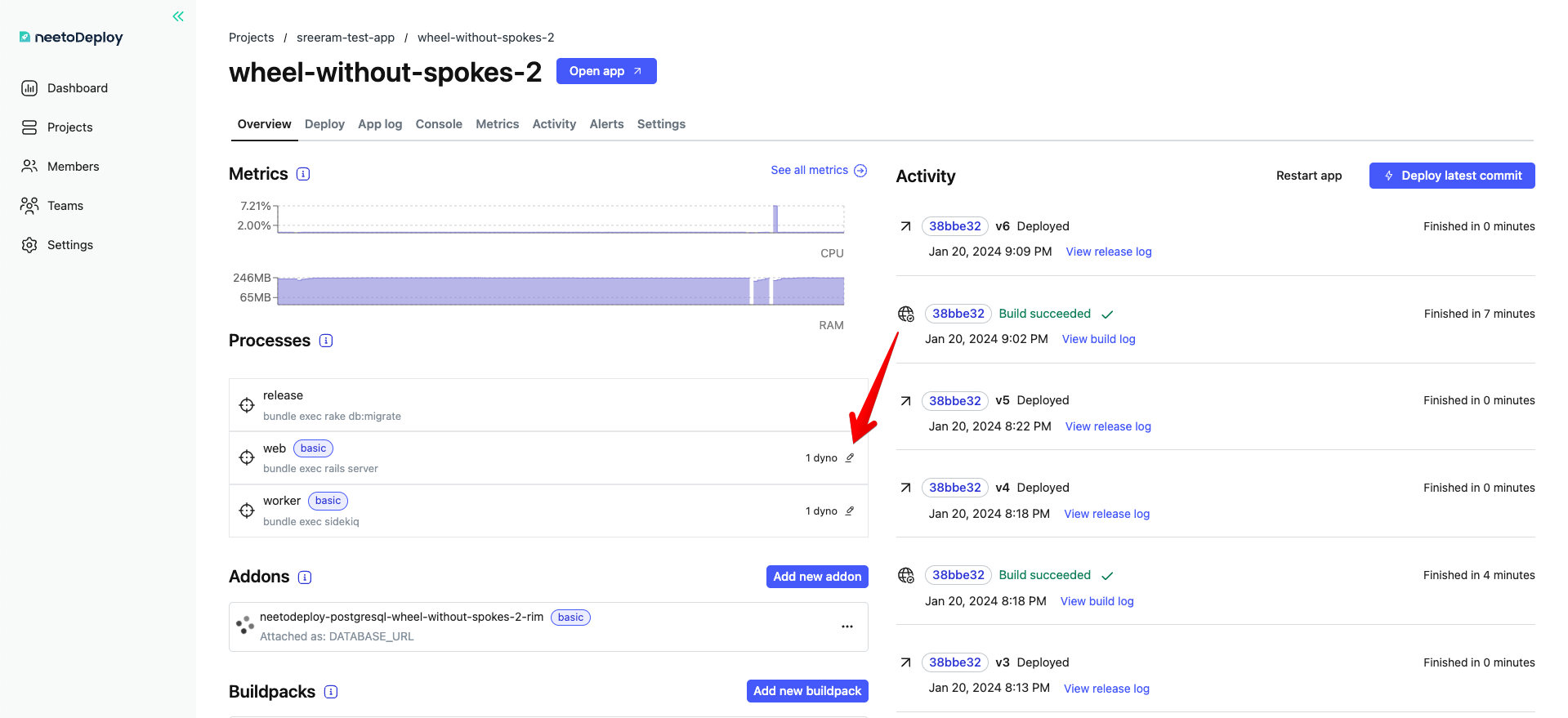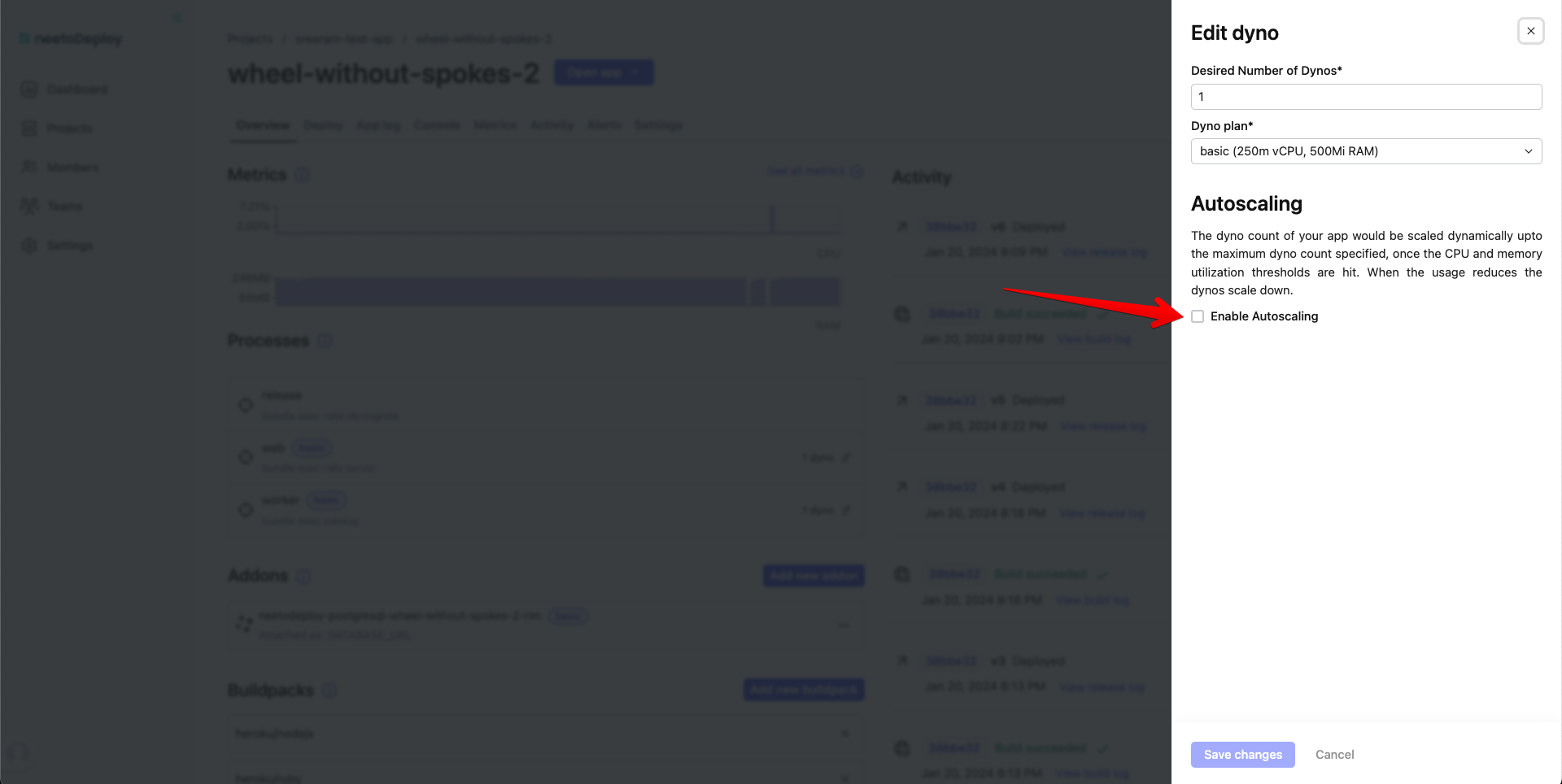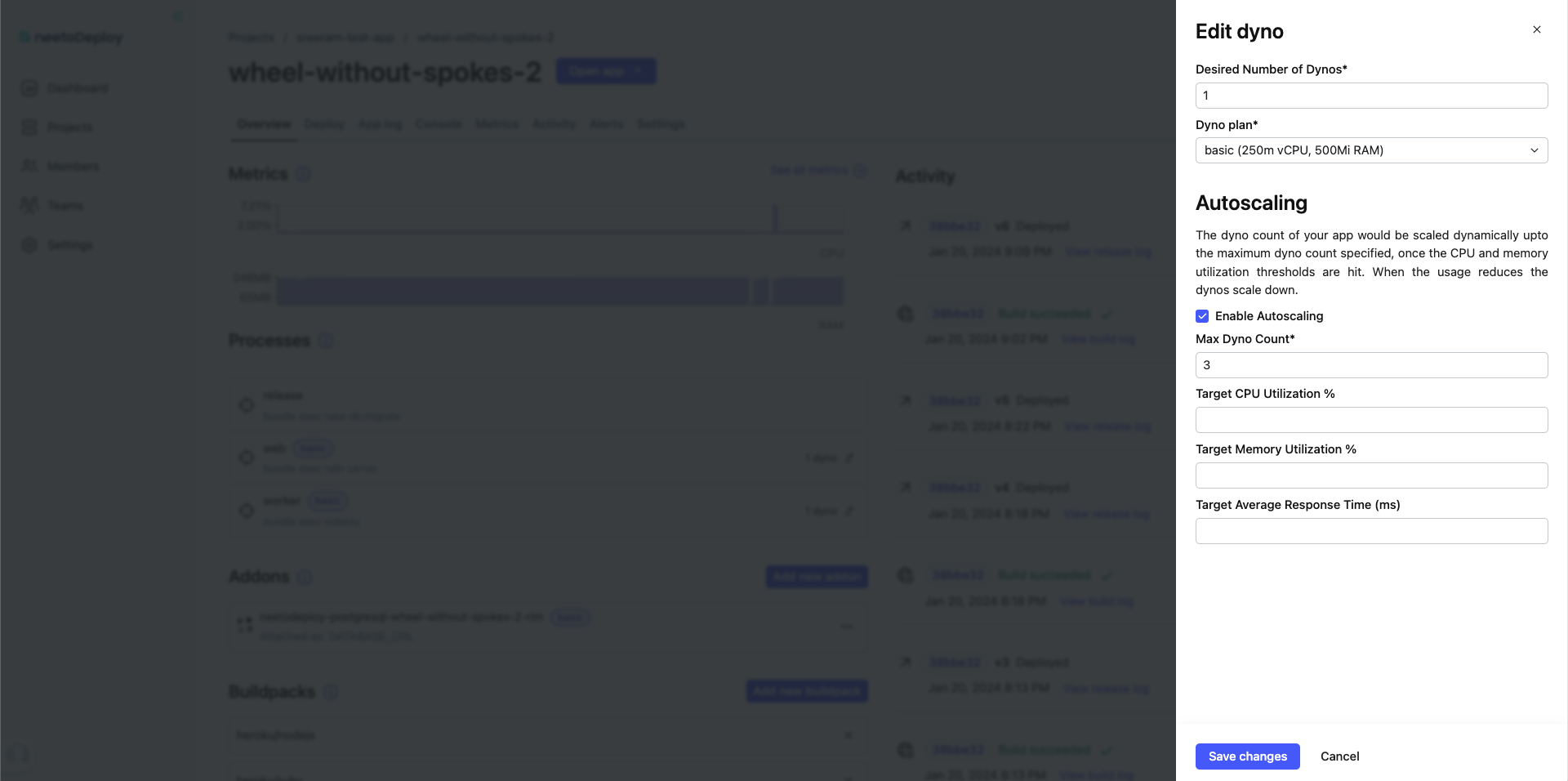You can enabled autoscaling for your processes to automatically scale the number of containers up and down based on the load of your app.
Autoscaling parameters
CPU utilization %
Memory utilization %
Average response time (for web dynos)
Enabling autoscaling
-
You can enable autoscaling for each of your processes. Enable autoscaling by clicking on the edit button for your process
-
Once you've opened the edit pane for your process, enable autoscaling by clicking on the checkbox shown below.
-
Once you enable autoscaling, configure the parameters based on which you want the autoscaling to take place. You can configure a the maximum number of containers you can spawn and the threshold for your CPU utilization, memory utilization or average response time (If you're configuring autoscaling for a web dyno). You can configure any combination of these parameters based on which autoscaling will trigger.
Once you've set everything up, hit save changes.